BroadCam Video Streaming Server is a great way to stream video. It is a free application that installs a web server on your computer that can be accessed by any computer on your home network or even the Internet if you do some port-forwarding. It allows you stream video from a variety of sources. The stream source can a webcam connected to your computer or even a video file. You can of course play with quality settings a bit to create a custom stream.
In the case of video files, I added a sample .AVI file of a movie trailer. When I added the file, BroadCam Video Streaming Server asked me if I wanted to keep quality or go for a faster Flash player on my server. Flash compresses the video quite a bit and the quality worsens considerably. But it is faster for broadband users. The video file that I added was an XVID file, which tells me that this application has a good support for codecs, since it showed no problems in adding and converting my file. It did download some codecs that it needed for that, but with zero user input, which is always nice to see.
The application is freeware, but it looks very professional and is full-featured. I particularly liked that it provided me with help at every step of the way. It told me what ports to forward if I wanted to give access to Internet users and what quality settings I should use. The video streams work well enough. I did encounter some video and audio sync problems, but a reconversion worked that out.

Record streaming audio from your computer to either wav or mp3 formats.
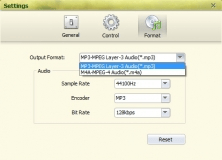
Great audio recording tool to grab any stream coming through your sound card.
Comments (5)
It crashes when adding cameras, does not recognize cameras, crashes all on its own, you name it. You can't swap out the flash viewer, since the product does not produce a standard stream. It is very poorly documented, so you can't really work around or bypass these issues. One camera is fine, but multiple cameras are a disaster.